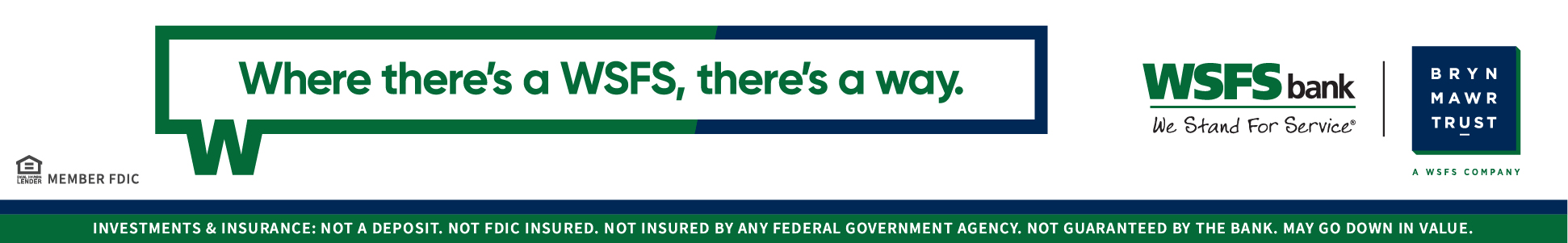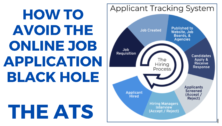How to Check Your Keywords for LinkedIn: Part 2

There are numerous ways to analyze keywords for your resume, LinkedIn profile, website, blog, social media posts, etc. Let’s review more tools!
In last week’s article, I mentioned using the Jobs tab on the LinkedIn profile to look up keywords, as well as Google Trends.
Today we will explore some other ways, including using some keyword analyzers, such as the following (though there are many more):
- Google AdWords
- Intry
- Jobscan.co
- KWFinder
- Moz Keyword Explorer
- SEMRush
- SimilarWeb
- SkillSyncer
- WordArt
- Wordstream
- WordCloud Generators
Another way is to use the LinkedIn Resume Builder feature. When you are viewing your profile, click the MORE button, and BUILD A RESUME.
Click on NEW RESUME (based on your LinkedIn profile) and enter your target job title. Click APPLY, and you will see the keyword check in the Resume Insights on the right-hand column, and it should also suggest some keywords for you.
The LinkedIn Career Explorer tool is another way. You can enter a job, and it lists the skills needed for the job. Also, it lists the skill overlap, skills to build, popularity, and more.
Missed last week’s articleon How to Check Your Keywords on LinkedIn? Click here.
Now you have even more ways to check your keywords, and you can compare and contrast your findings, so spruce up over the holidays to optimize your profile for 2021!
Need to participate in LinkedIn training workshops? Sign up for the third Saturday of every month at the library.
>>> Do these LinkedIn tips help you with your profile? Or do you need a Career Management Checklist? Support a nonprofit for just $1 anytime during the month of December at http://givebutter.com/gcgt2020 or Text GCGT2020 to 202-858-1233
Got a minute to watch a video? Learn how you can support a nonprofit when you shop on Amazon.
Upcoming Online Zoom Events
Register for the events on our website.
- 12/18 Interviewing Techniques with The Interview Doctor
- 12/21 Career Success Group
- 12/21 Virtual Jobseeker Support Meeting
- 12/21 Business Executives Networking Group (BENG)
- 12/22 Diversity, Equity, & Inclusion: Understanding the Nature of Prejudice in Society & The Workplace (Implicit Bias)
- 12/23 PowerThinking Resilience Building Call-In
- 12/28 So, tell me about yourself and much more
- 12/28 Virtual Holiday Social with Games & Networking Holiday Style
- 12/29 Maintaining Motivation in Your Job Search
- 12/30 PowerThinking Resilience Building Call-In
- 1/4 Career Success Group
- 1/4 Ageism: The Elephant in the Room
- 1/5 Today is the Day
- 1/6 PowerThinking Resilience Building Call-In
- 1/6 Job Searching in the Pandemic
- 1/7 How to Position Your LinkedIn from a Recruiter’s Vantage Point (speaker from Dubai)
- 1/7 Business Executives Networking Group (BENG)
- 1/8 Interviewing Techniques with The Interview Doctor
 ABOUT THE AUTHOR
ABOUT THE AUTHOR
Lynne Williams, Ed.D. Candidate (she/her/hers) is the Executive Director of the Philadelphia Area Great Careers Group, a nonprofit with over 6300 members and alumni. Contact Lynne by phone at 484-393-2951, email at director@greatcareersphl.org, on social media @GreatCareersPHL and #GreatCareersPHL and connect on LinkedIn at www.linkedin.com/in/lynnewilliams. Read our SCORE Success Story as a 2020 Small Business Achievement Award Winner!
.
Stay Connected, Stay Informed
Subscribe for great stories in your community!
"*" indicates required fields










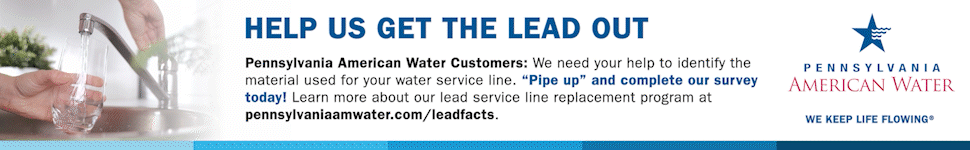

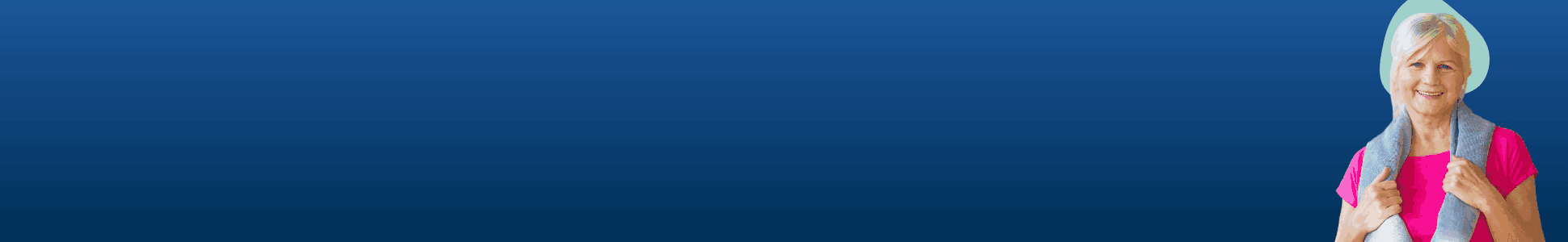

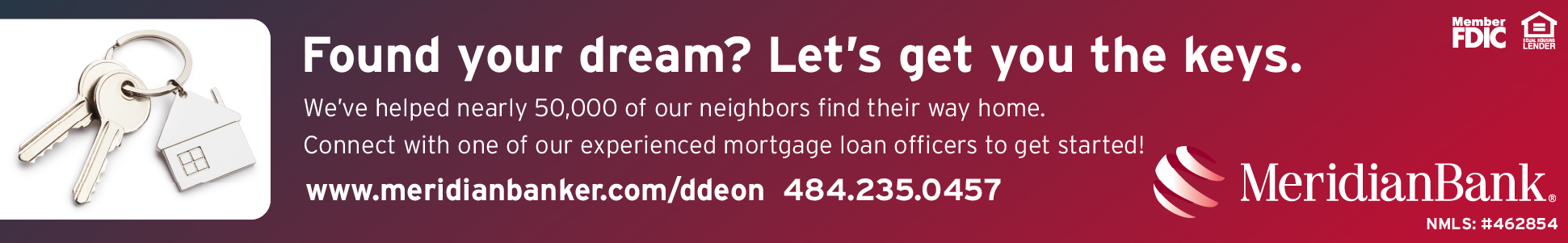










![95000-1023_ACJ_BannerAd[1]](https://montco.today/wp-content/uploads/sites/2/2023/03/95000-1023_ACJ_BannerAd1.jpg)



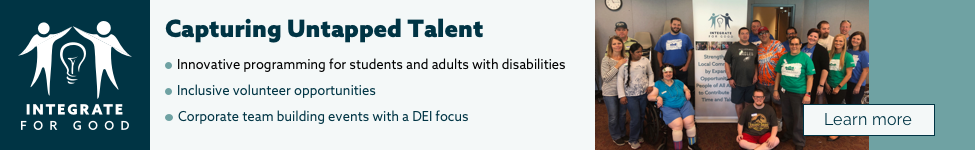



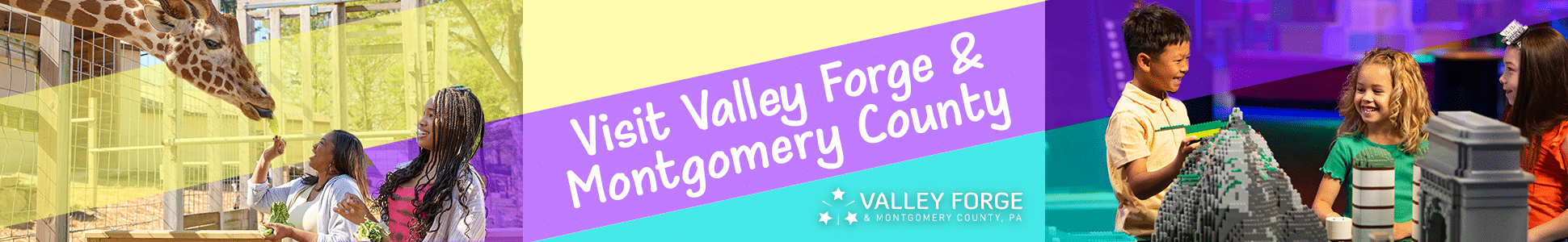


![ForAll_Digital-Ad_Dan_1940x300[59]](https://montco.today/wp-content/uploads/sites/2/2022/06/ForAll_Digital-Ad_Dan_1940x30059.jpg)