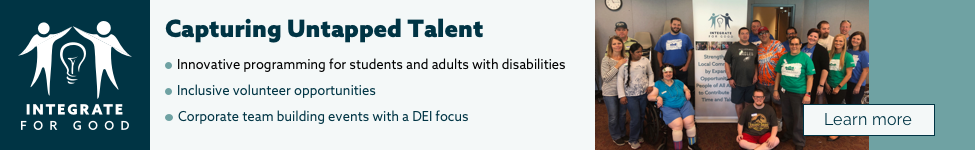4 Easy Tips for Managing Unread Email Overload


Regardless of how many email accounts you have to try and organize your communication, they can quickly become overrun. Even basic services you need to perform your job, like Google, Slack, Asana, or your company itself can all fill your inbox up with unnecessary updates.
That’s not even mentioning once spam services start getting hold of your address to send you stuff.
If you are fed up with it, The New York Times had a few pointers lately about how to reclaim your inbox.
Set Up Actions for Your Swipes on Your Phone
If you check your email on your phone a lot, you can make your life easier by customizing what happens with your swipes. Just like how an app like Tinder let’s you reject someone with a left swipe and approve with a right swipe, you can set up your email to take different actions based on which way you swipe.
Skip manually clicking each email to delete it and just swipe them all away.
Use a Widget to Preview Your Email
Don’t you hate when you are waiting on an important email, you hear your notification go off, and then you open Gmail just to find some promotional email?
You can avoid that distraction by setting up your phone to have a widget on your home screen that shows a glimpse of the top of your inbox. This allows you to much more quickly see if that email you want came in, or if it’s just a waste of time.
Use Your Down Time
A lot of people use their phones as a way to zone out and relax during some quiet periods of the day, but you can still get stuff done on your phone.
You might be more used to finding the capabilities on your laptop or desktop, but your phone can accomplish much of the same features.
That includes attaching files, scanning and uploading documents, or even signing a signature which you can do on your phone with your finger.
Unsubscribe from the Notifications You Ignore
Maybe you used some service once that required your email and ever since you have been getting updates from them. You know it’s no longer useful, but maybe you feel like it’s easier to ignore than actively stop.
That’s how you wind up with hundreds of unread emails, though. Get it organized now and find the unsubscribe button included on any email updates you don’t want anymore.
Don’t allow your emails to become a dreaded backlog. Start using these steps to take back control of your inbox.
For more methods you can use to limit unwanted emails, see what the New York Times advises here.
________
Lalla Gharani shares her email management techniques that help you get organized and be more productive.
__________

Montgomery County Community College, the sponsor of MONTCO.Today’s Career Corner offers more than 100 associate’s degree and certificate programs at the college’s Blue Bell, Pottstown, The Culinary Arts Institute in Lansdale campuses, and online.
Funded by Montgomery County, the Commonwealth of Pennsylvania and student tuition, Montgomery County Community college offers a high-quality, affordable, accessible education that leads to relevant, rewarding transfer and career opportunities.
Take advantage of all the College has to offer — from challenging educational and professional development opportunities to stimulating activities and cultural programs. Their doors are always open.
Learn more about the College’s degrees and programs or plan an in-person visit to get a firsthand look at the College’s state-of-the-art facilities and friendly campus life.
Stay Connected, Stay Informed
Subscribe for great stories in your community!
"*" indicates required fields


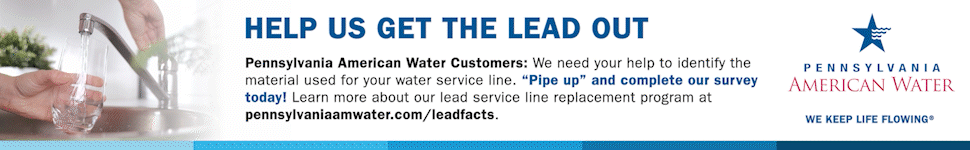










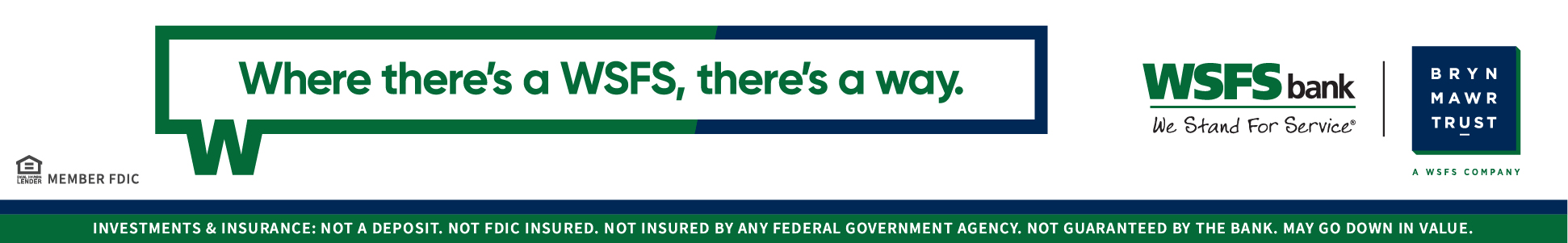

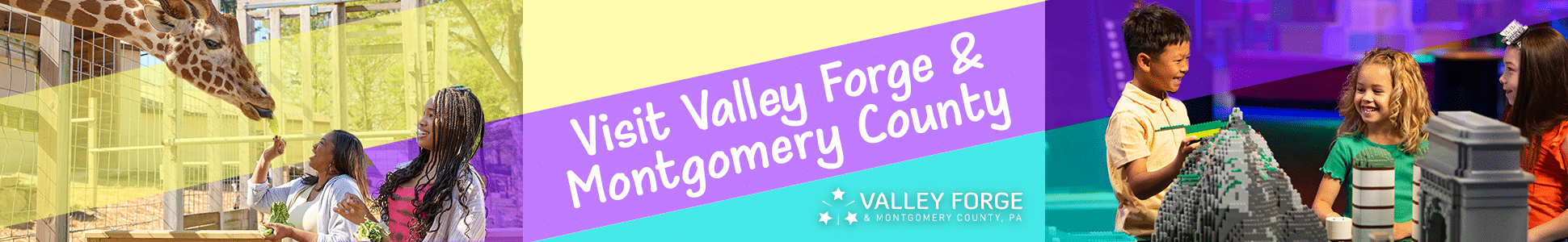






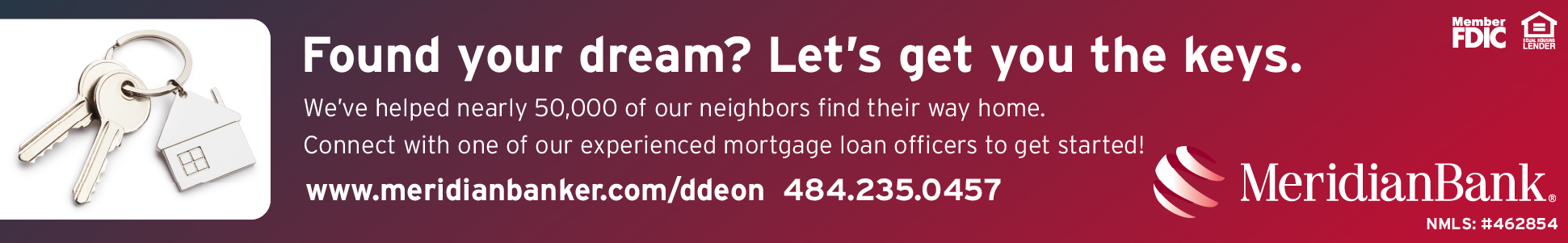



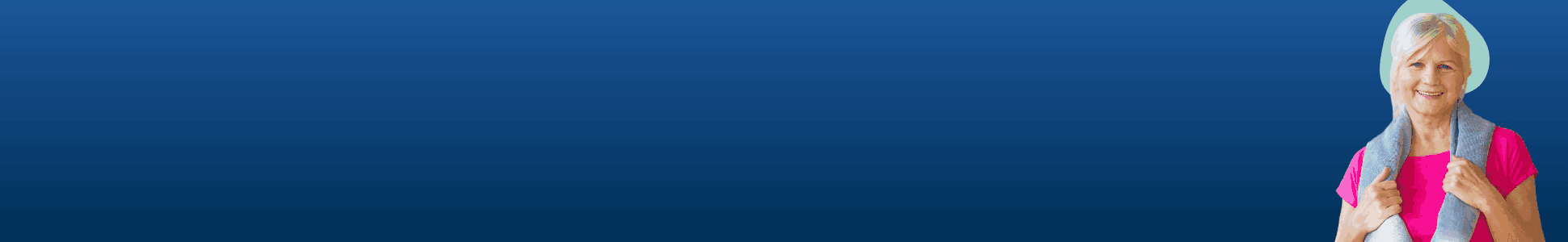



![ForAll_Digital-Ad_Dan_1940x300[59]](https://montco.today/wp-content/uploads/sites/2/2022/06/ForAll_Digital-Ad_Dan_1940x30059.jpg)


![95000-1023_ACJ_BannerAd[1]](https://montco.today/wp-content/uploads/sites/2/2023/03/95000-1023_ACJ_BannerAd1.jpg)