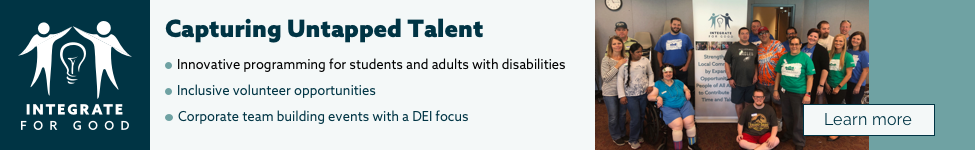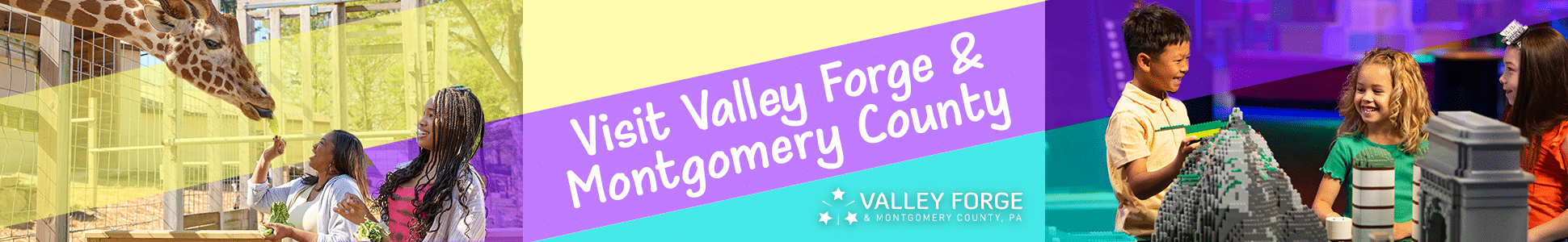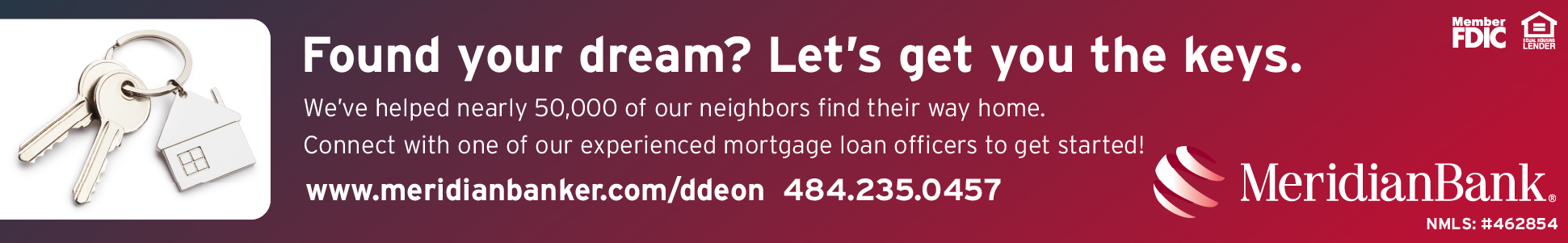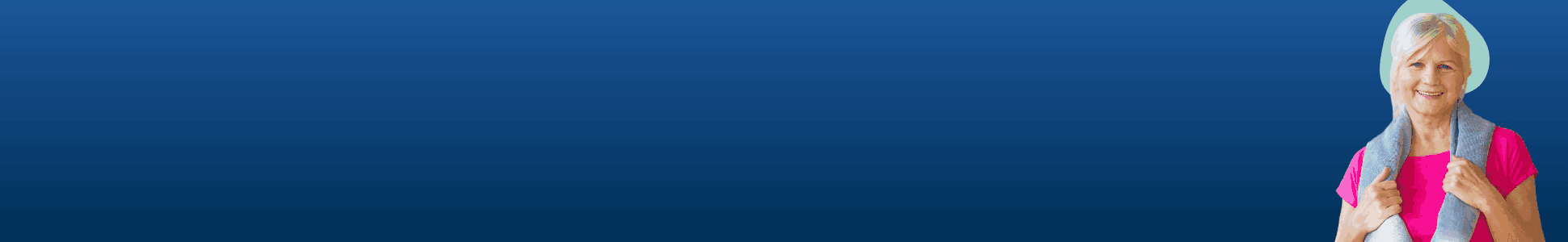Tech Tips With Margaret: How to Host a Successful Hybrid Meeting

Regardless of what the CDC says is safe going forward, it’s doubtful that some offices will ever return to a fully onsite staff. Some have learned that remote work is more efficient for them and they don’t want to go back to a process that they find less effective.
So then how do managers deal with a staff that is split between being onsite and virtual? As stated in an article at the Harvard Business Review by Bob Frisch and Cary Greene, hybrid meetings are a big challenge. However, with proper preparation, it is possible to make them an informative experience for all parties.
Put Virtual Attendees on the Big Screen
If all the virtual attendees are talking from one little tablet screen they won’t feel like as much of a presence in the meeting as those in person. The HBR article recommends giving each participant their own large screen so they feel like more of a distinct presence.
Work Out the Bugs
Make sure the virtual experience will work by testing all equipment beforehand. The time of the meeting is no time to find out your microphone doesn’t work.
Check the Virtual Perspective
Do the remote attendees have a full view of everyone else at the meeting? Can they see whatever displays you might be using? Make sure you consider their viewpoint.
Invest in Good Audio
Many of us had to grab whatever was available to conduct remote work when the pandemic started. But at this point you should make sure the equipment you have is good quality. Nobody wants to deal with scratchy audio and pixelated cameras.
Stay on the Cutting Edge
We’re all accustomed to basic Zoom by now, but companies are releasing all sorts of new virtual meeting software. Don’t become complacent when there could be new options out there that will enhance your experience.
Lend a Hand
Virtual attendees obviously can’t do anything that requires being physically in the room, so appoint someone there to help with that if need be. Whether that’s writing something on a whiteboard for them, or adjusting a camera angle, make sure someone there can represent the needs of virtual attendees.
Give Equal Time
Onsite participants will usually get more attention than a talking screen, so prepare to redirect the conversation so remote participants get a chance to be heard as well.
Prepare for Everyone
Regardless of what you have planned, make sure it can be engaged with by everyone. Test any activities you have scheduled to figure out if there’s a way virtual participants can also engage with them.
Meetings are already hard enough without having to accommodate two different styles, but that is the reality of the world now. Rather than ignore this obstacle, prepare for it.
For more tips on how to run a successful hybrid meeting, checking out the Harvard Business Review’s article by clicking here.
Stay Connected, Stay Informed
Subscribe for great stories in your community!
"*" indicates required fields






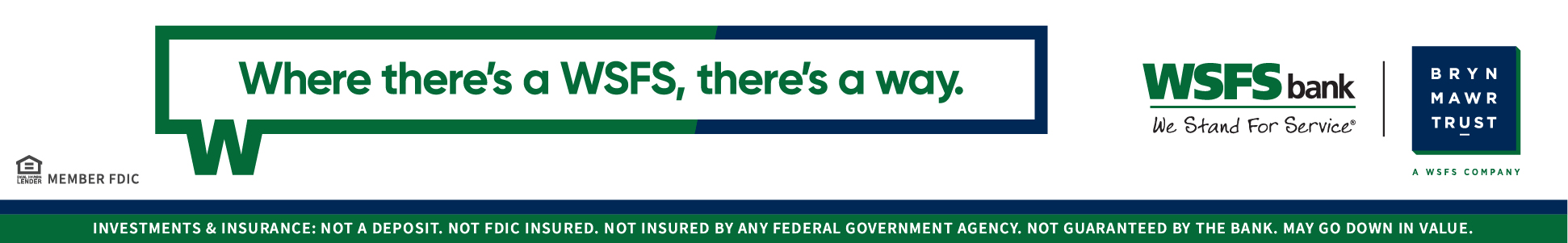
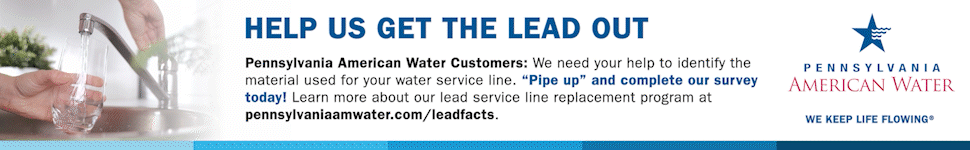
![ForAll_Digital-Ad_Dan_1940x300[59]](https://montco.today/wp-content/uploads/sites/2/2022/06/ForAll_Digital-Ad_Dan_1940x30059.jpg)
![95000-1023_ACJ_BannerAd[1]](https://montco.today/wp-content/uploads/sites/2/2023/03/95000-1023_ACJ_BannerAd1.jpg)