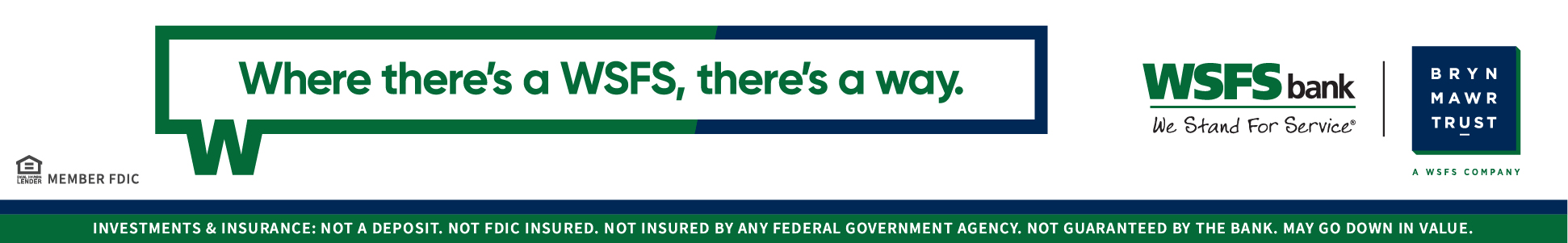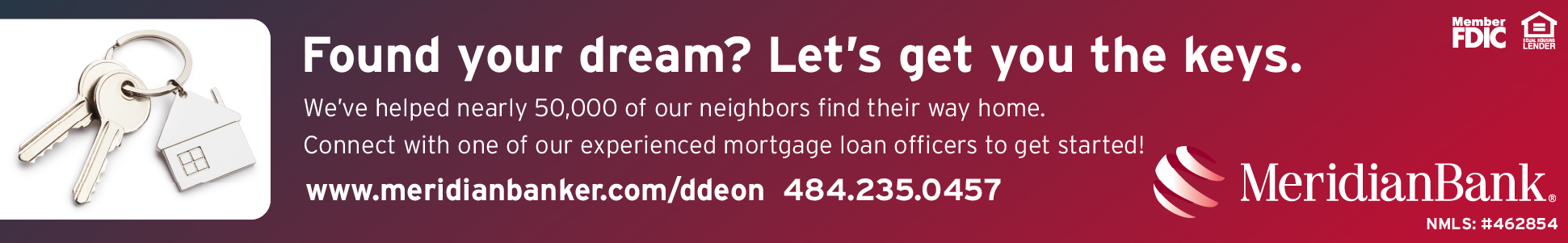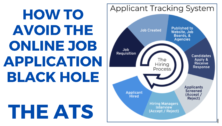70 Tips to Optimize Your Résumé to Get Hired

When was the last time you updated your résumé? Is your résumé formatted for bots or just humans? Fonts, borders, shading, tables, lines, and more matter.
Your résumé format should lead to a successful interview to land your dream job, but it could lead to the proverbial black hole when applying online.
Showcase that your strengths and skills align with the job requirements. Your résumé needs to have good readability and be error-free.
Most importantly, customize your résumé to match every job description with keywords and key phrases.
Although many people like a functional résumé format, chronological or hybrid may provide better results when applying, online knowing bots will read the resume.
You should have a pretty résumé for humans and a deconstructed résumé for applicant tracking systems (ATS). UPLOAD usually indicates an ATS and ATTACH is for emailing or perhaps at the end of an online application.
Below are many considerations when writing a résumé.
BIG PICTURE CONSIDERATIONS
- Does your résumé instantly communicate the future-forward job you are seeking?
- Make the format easy enough to “deconstruct” the résumé to an applicant tracking system-friendly résumé
- Focus on accomplishments and achievements and try to make them quantifiable – percentages, dollar amounts, amount of time, and/or other numerical quantity
- Utilize the STAR method – situation, task, action, result
- Read Résumé Tips for LinkedIn & Google
- No generic statements
CONTACT INFO
- Full name at the top of the résumé
- Address on top of the first page (city and state but NOT full mailing address as you do not want someone to look you up on Zillow.com)
- Professional email address
- Mobile phone number (only one number) and not a home phone
- Include the link to your customized LinkedIn Profile
HEADLINE
- Researched title and keywords on LinkedIn Jobs and Google Trends (e.g., lookup project manager vs. project management in LinkedIn jobs and you will see that there will be more jobs for project management)
SUMMARY PROFILE / VALUE PROPOSITION PARAGRAPH UNDER HEADLINE
- 3-5 Sentences highlighting your unique value proposition of the pain points and problems you can resolve
- Include any stand-out awards & recognitions
- No generic statements such as “strong communicator”
SKILLS
- Use mainly hard skills, rather than soft skills
- Limit bullets of keywords in 2-3 columns
- Even spacing with one item per line
- Consistent capitalization
- Use strong industry/position related keywords
- Alphabetize the list for easy processing by the reader
CAREER HIGHLIGHTS
- Can you quantify your accomplishments – $, %, etc.?
- 5-8 bullet points of overall accomplishments over your entire career
PROFESSIONAL EXPERIENCE
- List in reverse Chronological Order
- Go back 12-15 years only, unless you worked at a company longer than that
- Name of Companies, city, state, and dates of employment all on the same line (consider years on résumé and months and years on LinkedIn)
- Title of each position held under the company
- Organized bullets for each statement starting with Powerful Action Verbs (past tense for anything in the past); your present job can have both past and present verbs
- Previous contributions to each company
EDUCATION
- Reverse Chronological Order
- Name of Degree (Abbreviated or full text)
- College University Name City, State
- Year Graduated
- “Degree in Progress” for degrees yet to be obtained
- Special honors received
FORMATTING
- Preferably no more than two total pages with a minimum of one full page
- Arial, Calibri, or Cambria font (Times New Roman is a thing of the past)
- Font size 11-12
- Consistent font and size for information in each section, larger section heading, and name size
- Remove word art, photos, and pics (For US & Canada résumés only)
- ½ – 1” margins
- Save as .doc, docx or .pdf file (follow instructions for online applications) – if PDF, make sure it is a readable PDF and not an image
- Is the spacing even or at least consistent?
- Be consistent with en dashes and replace any em dashes
GRAMMAR
- Remove the word “I” from the summary of qualifications and professional experience and use first-person implied “I”
- Use present tense for current job (and past tense of project is completed)
- Use past tense for previous jobs
- Spell out numbers 1-9
- Remove articles “a,” “an,” and “the”
- Be consistent with Oxford commas
OTHER
- Include awards, licenses, certifications, and other industry-related recognitions
- Use page numbers if two pages and include page 2 and name on the second page
- Use a pop of color (like shaded bands) for the pretty résumé for humans – see color psychology
- Use only black and white for the “deconstructed” résumé for bots
SECTIONS OF THE RESUME
- Name, City, ST, phone, email, LinkedIn URL
- Headline
- Positioning statement or value proposition is written in first person implied I
- Core Competencies (aka skills that are keywords)
- Career Highlights
- Work Experience
- Education & Certifications (or Licenses)
- Awards & Honors
- Professional Organizations
- Volunteer
- Personal Interests (are optional)
WHAT TO ELIMINATE FROM YOUR RESUME
- Objective statements (have not been used for well over a decade)
- Remove “References available upon request” as that is a thing of the past
- Over 12-15 years of experience unless you have been at the same company
- Time New Roman font may make you look dated
- AOL email will make you look dated, so get a Gmail
- Double spaces after a period as that will make you look dated
- No highly formatted Visual résumés for online applications
APPLICANT TRACKING SYSTEM RESUMES
- Use Arial 12 point font and follow 19 Tips to Avoid the Online Job Application Black Hole
And when you get that call for an interview, start preparing with these Interview Resources!
Good luck!
If you feel you need some professional development on LinkedIn, every third Saturday of the month in 2021, I run three-hour LinkedIn workshops in a series of Part 1, 2, and 3, and June 19th starts part 1, so make sure you register in advance.
Missed the previous article on Which comes first – Your résumé or LinkedIn Profile? Read it here.
Need to accelerate your job search or manage your career? Explore our Kickstarter offerings. We welcome everyone as a diverse, equity, and inclusive nonprofit organization.
Registration links for the events below are on the website.
- 6/18 Fri – Interviewing Techniques
- 6/18 Fri – Job Seeker Power Hour: Job Offer Negotiations on Clubhouse
- 6/19 Sat – LinkedIn Part 1 of 3
- 6/21 Mon – Career Success Group
- 6/22 Tues – How to Success at JObs That Don’t Exist Yet
- 6/22 Tues – Business Executives Networking Group (BENG)
- 6/23 Wed – PowerThinking Resiliency Building Call-In AFFILIATE
- 6/24 Thurs – Career Success Group
- 6/24 Thurs – Transitioning Veterans Back into the Workplace AFFILIATE
- 6/24 Thurs – Create a Modern résumé That Generates Results
- 6/24 Thurs – Career Success Group
- 6/25 Fri – Interviewing Techniques
- 6/25 Fri – Job Seeker Power Hour: Using the Four P’s to Rise Above the Competition (on Clubhouse)
- 6/28 Mon – Confidence and Mindset in Your Job Search
- 6/28 How to Connect, Engage, & Influence Using the Five Communication Styles
Stay Connected, Stay Informed
Subscribe for great stories in your community!
"*" indicates required fields









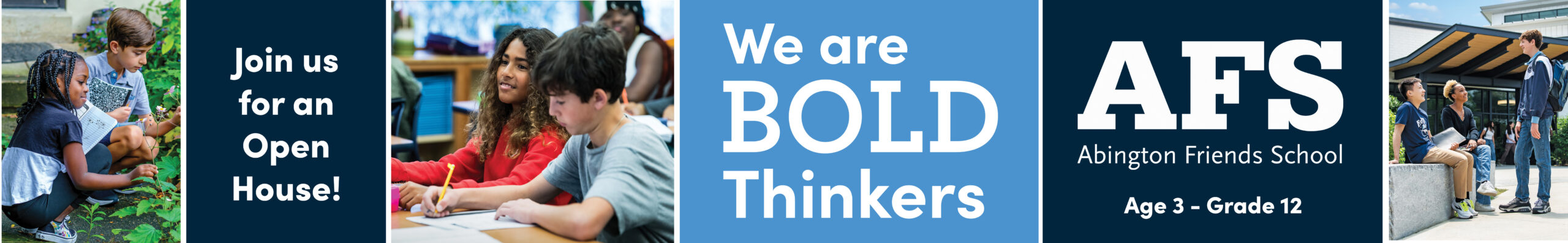







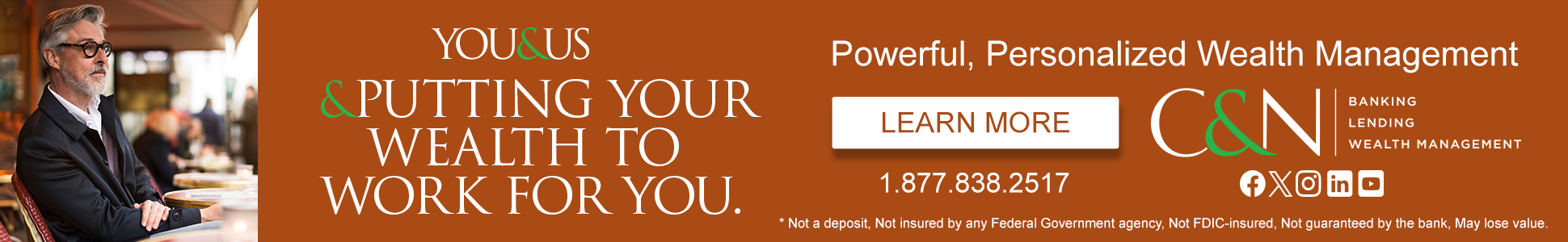

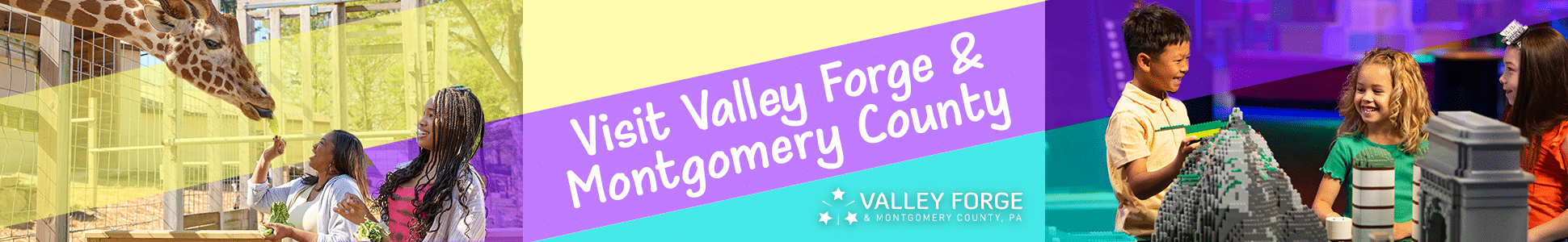

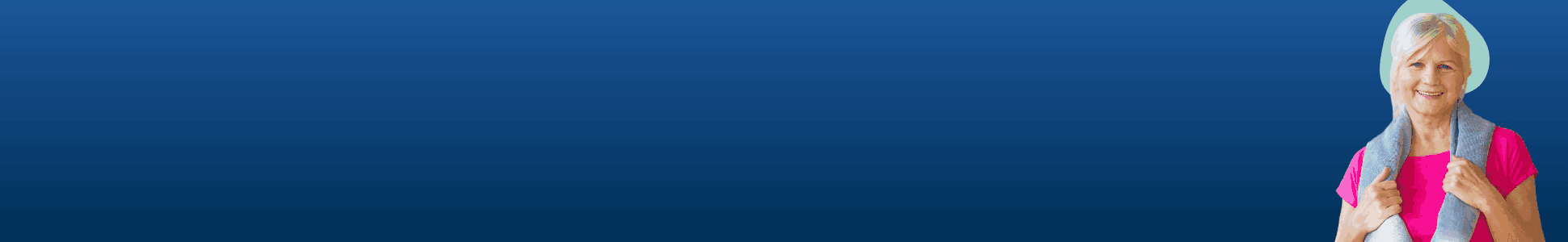



![ForAll_Digital-Ad_Dan_1940x300[59]](https://montco.today/wp-content/uploads/sites/2/2022/06/ForAll_Digital-Ad_Dan_1940x30059.jpg)

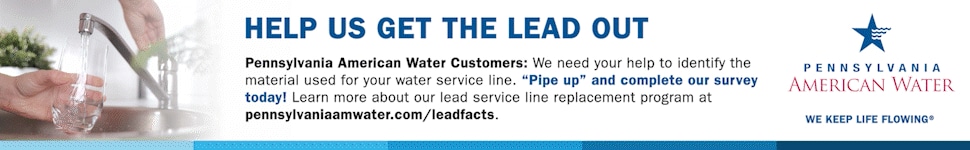


![95000-1023_ACJ_BannerAd[1]](https://montco.today/wp-content/uploads/sites/2/2023/03/95000-1023_ACJ_BannerAd1.jpg)