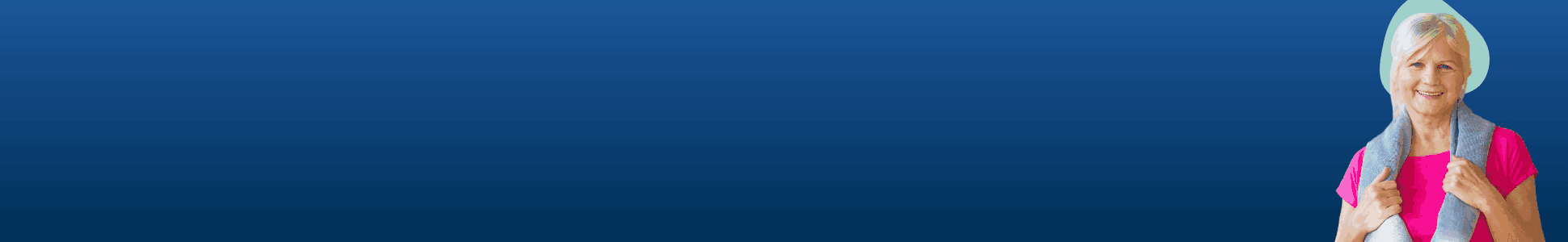Have You Examined Your Spots and Stripes on LinkedIn?
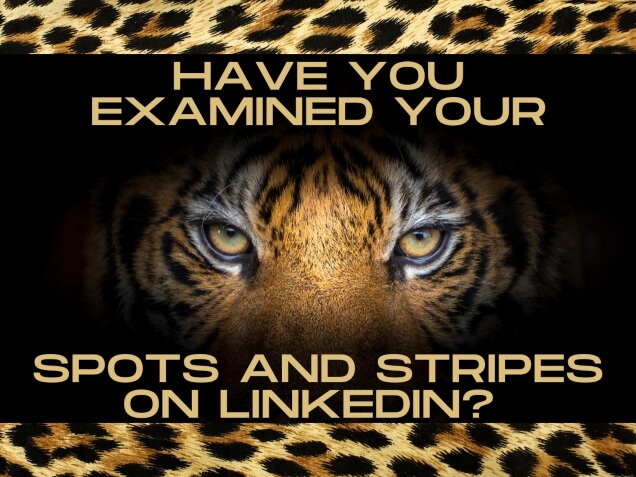
By Lynne Williams
What is your cattitude on LinkedIn? With a little imagination, you can find spots and stripes on LinkedIn, though we’ll substitute “lines” for stripes. Please participate in the poll at the end as your opinion matters.
SPOTS
Have you ever noticed that you see a solid green spot (or circle) next to someone’s name on some LinkedIn profiles but not others? If you do see a solid green spot, that means the person is currently active on the platform and is reachable via messaging … unless they have disabled it or are not active.
A hollowed-out green spot (or circle) indicates that the person is not currently active on LinkedIn, but they will be notified when you send them a message because of the push notifications on mobile.
I have chosen to disable my green spot, so no one knows when I am on LinkedIn. Read here for more info.
STRIPES
Let’s consider stripes to be lines, specifically lines that are created from a bar chart. By creating a poll on LinkedIn, you gather people’s opinions, and the results are visuals on a bar chart. You can participate in my poll by clicking here.
So, how do you create a poll? Here are step-by-step instructions as well as a link to LinkedIn’s instructions:
- Start a post from your home page
- Click on Create a poll
- Type your question limited to 140 characters and provide the options with a minimum of two and a maximum of four choices that are limited to 30 characters
- Click +Add option
- Select the duration of the poll for 1 or 3 days or 1 or 2 weeks
- Click Done
- Click the Edit pen if you need to edit
- As an option, you can add more to the post in the What do you want to talk about? field
- Click Post
>>> I hope you will participate in my LinkedIn poll – click here <<<
Missed the previous LinkedIn article on Ubuntu, Attitude, & How to Upload LinkedIn Documents? Click here.
Upcoming August Online Zoom Events
Register as noted on the events tab on the website and join our meetup (see step one of this Google doc). To attend the speaker meetings for free for a year, become a Bronze or BENG member. Your membership or sponsorship supports our nonprofit to help job seekers in career transition and self-employed and employed with career management.
- 8/21 Interviewing Techniques with The Interview Doctor
- 8/24 Beating the Applicant Tracking System
- 8/24 Assessing Organizational Culture & Leadership
- 8/25 The Art of Hello
- 8/25 How to Create Snazzy Graphics for LinkedIn
- 8/25 Business Executives Networking Group (BENG) Meeting
- 8/26 PowerThinking Resiliency Building Call
- 8/26 How to Develop Successful Job Search Strategies
- 8/26 Business Executives Networking Group (BENG) Meeting
- 8/27 Career Success Group Meeting
- 8/27 The 180 Rule
- 8/27 Business Executives Networking Group (BENG) Meeting
- 8/28 Interviewing Techniques with The Interview Doctor
- 8/31 Career Success Group Meeting
________________________________________________________________________________________________
 ABOUT THE AUTHOR
ABOUT THE AUTHOR
Lynne Williams, Ed.D. Candidate (she/her/hers) is the Executive Director of the Philadelphia Area Great Careers Group, a nonprofit with over 6300 members and alumni. Contact Lynne by phone at 484-393-2951, email at director@greatcareersphl.org, on social media @GreatCareersPHL and #GreatCareersPHL and connect on LinkedIn at www.linkedin.com/in/lynnewilliams. Read our SCORE Success Story as a 2020 Small Business Achievement Award Winner!
.________________________________________________________________________________________________
Stay Connected, Stay Informed
Subscribe for great stories in your community!
"*" indicates required fields






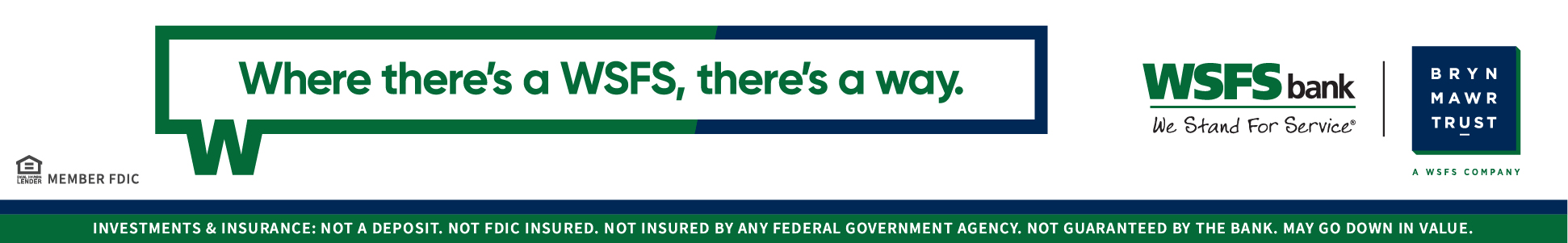







![ForAll_Digital-Ad_Dan_1940x300[59]](https://montco.today/wp-content/uploads/sites/2/2022/06/ForAll_Digital-Ad_Dan_1940x30059.jpg)





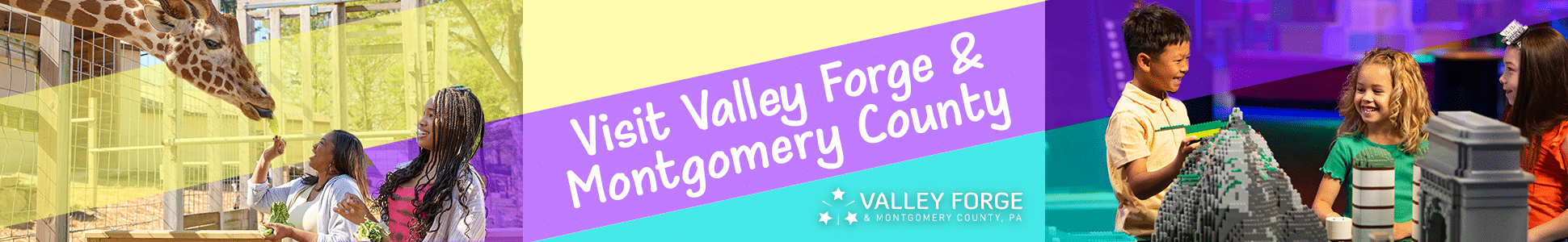


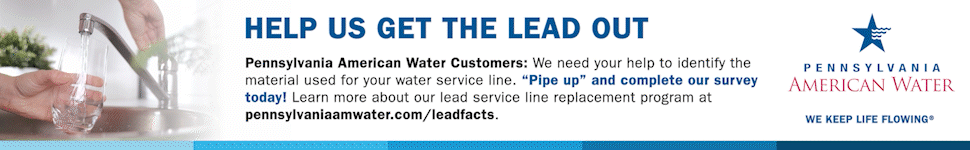

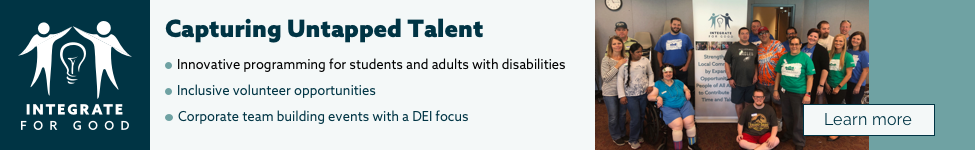
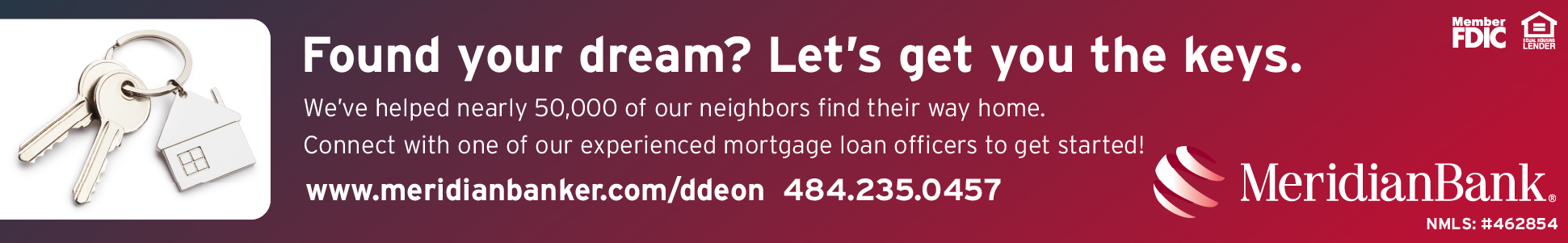



![95000-1023_ACJ_BannerAd[1]](https://montco.today/wp-content/uploads/sites/2/2023/03/95000-1023_ACJ_BannerAd1.jpg)